Recently a new Fireytech customer called and scheduled a mobile computer repair in Tulsa for his small business. His HP computer had a Windows 10 update that was stuck and had tried repeatedly for months to download and failed. Once onsite, I did some Google research and found that what was hanging was an older Windows 10 version update. There was now a newer Windows 10 Version update available and my thought was that we just manually download the newer update and see if it would bypass the old update. I started to download and install and settled back for the wait time of watching the update proceed.
While I was waiting, the gentleman explained that he had another computer that wasn’t running as fast as he felt it should. It was another HP. I looked at the PC specs and noticed it only had 4gb of ram and Microsoft Windows was using almost all of it just loading to the desktop with very little else running. I recommended we explore adding additional ram (memory) to the computer. Click here to watch my video explaining the differences in the terms RAM, Memory, and Hard Drive. A tool I always use when making memory recommendations is the scan tool at https://www.crucial.com/ Their scan tool will scan your computer and tell you exactly what kind of hard drive and memory you have in your computer and what it’s capacity is. In this customer’s case, the max memory his machine would allow was 8gb. I always carry a tub of standard parts for repairs or upgrades when I’m doing a mobile computer repair Tulsa ticket so I ran out to the work van to see if I had the matching type of memory and I did. I upgraded his computer while we waited on the Windows 10 Version update on the other computer.
After working on the second HP PC, he tells me he has yet another computer that might benefit from a memory upgrade. We ran the Crucial scanner and I had that memory in the van as well. Windows 10 update still running LOL.
Guess what? He had another computer that wouldn’t keep the date and time when it got unplugged. That’s an easy one for me. Most of the time that means the CMOS battery on the motherboard is bad. That’s the one thing that maintains the date and time when the power goes off. Of course, I carry one of those little CR2032 watch-looking batteries on me just for this reason. I swapped that and tested the computer without power and it held the date and time. Another fixed computer in the same location! This truly was the best mobile computer repair Tulsa service call in a long time.
Of course the first computer was still running the Windows Update and it was showing that it would continue on for another hour or two. The customer asked, what about this computer? How is the memory on it? Of course it also only had 4gb so we ran the Crucial scan to figure out what This HP Computer could hold and I had one of those memory sticks with me. Since the computer wasn’t going to be done with the Windows version update, I took some time to show the customer how to orient the memory and how to insert it into his computer after the update completed. When I’m doing a professional mobile computer repair Tulsa service call I always try to think of the customer’s best interest. I didn’t want to sit around waiting on the update to complete billing him by the hour unless he wanted me to stay. He was comfortable installing the memory himself and said he would let me know if the update gave him any problems.
It’s not very often that we work on 4 computers at once but when you can multitask on a quality mobile computer repair Tulsa site, why not? I was able to perform all of this work for the customer in less than 2 hours and he was well pleased. I made a followup phone call a short time later just to make sure the Windows 10 version update completed with no issues and it had. That newer update resolved the overall issue and now his computer is receiving updates as needed without hanging up. It’s always fun to meet new customers that need a great mobile computer repair in Tulsa and rewarding to find solutions for them.
If you or a loved one has been hurt by a computer failing to work as needed, call 918-258-FIRE (3473) to file a claim. You could be eligible for a quality onsite computer repair Tulsa with our quality team working for you!


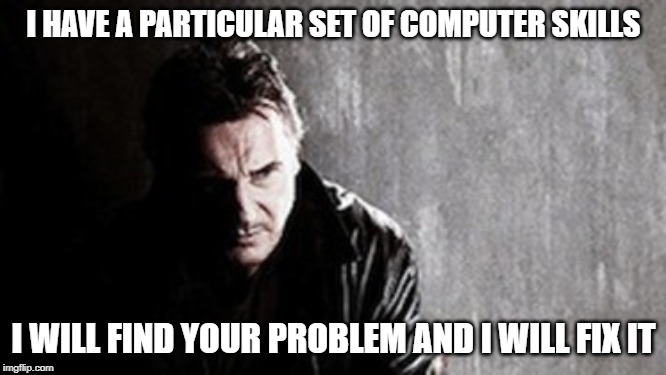
Like!! I blog quite often and I genuinely thank you for your information. The article has truly peaked my interest.